First booking with Expedia TAAP? Make it count with these pro tips
We know that placing your very first booking on a new platform can feel daunting. That’s why we’ve created this dedicated 4-minute tutorial, covering everything you need to know to confidently make your first property booking, and maximise your earnings every step of the way.
Whether you’re just starting with Expedia TAAP, or looking for a quick refresher, watch the video tutorial or follow the tips below, to make the most of your first booking.
1. Understand the two rate types
When you search for a property on Expedia TAAP, you’ll see two rates:
- Standalone rates: These rates apply when booking accommodation only.
- Package rates: These discounted rates are available when you combine the hotel booking with a transportation component, such as a flight, cruise or car rental. The best part? You don’t need to book the transport with Expedia TAAP. As long as you have a transport reservation for the same traveler trip, simply read and accept the terms and conditions* on the search widget, and hit 'Search' to look for the best deals.

2. Refine your search with filters
Enter your destination, travel dates, and the number of guests and rooms. Use the extensive filter options such as star rating, desired amenities, cancellation policy, and guest reviews, to quickly find suitable properties that meet your travelers' preferences.
3. Choose your payment options
3.1. When to pay
When you click Reserve, some properties may offer two payment options:
- Pay now: payment is taken by Expedia TAAP at the time of booking. This option is convenient and may streamline commission payout. Some agencies may also have the option to defer their payment at checkout. This allows you to select the desired date for the payment to be taken by Expedia TAAP (for more information see step 3.2. below).
- Pay at property: payment is made by the traveler directly at the property, either at check-in or check-out. This offers additional payment flexibility.

3.2. How to pay
You can pay by using most debit or credit cards on Expedia TAAP. What’s more you can easily select, on the checkout page, whether the card belongs to you, the “agent”, or your customer.
Some agencies, depending on the point of sale they are in, may also be eligible for alternative payment methods or payment plans, such as:
- Deferred payment: reserve a property now and pay Expedia TAAP at a later stage. Learn all about deferred payment in this step-by-step guide how to book a property with deferred payment.
- Online third-party payment providers: including alternative payment methods such as PayPal, and others.
- Direct debit: lets you pay by bank transfer.
- Monthly payments: gives your agency the possibility to pay by monthly instalments.
4. Add an agency service charge (where available)
5. Complete your booking
Review all booking details, including rate type, payment method, cancellation policy, and any client preferences. Once confirmed, click to complete the booking. You'll receive a confirmation email to your Expedia TAAP email address, to guarantee your client's reservation has been placed. There is no need to reconfirm with the property.
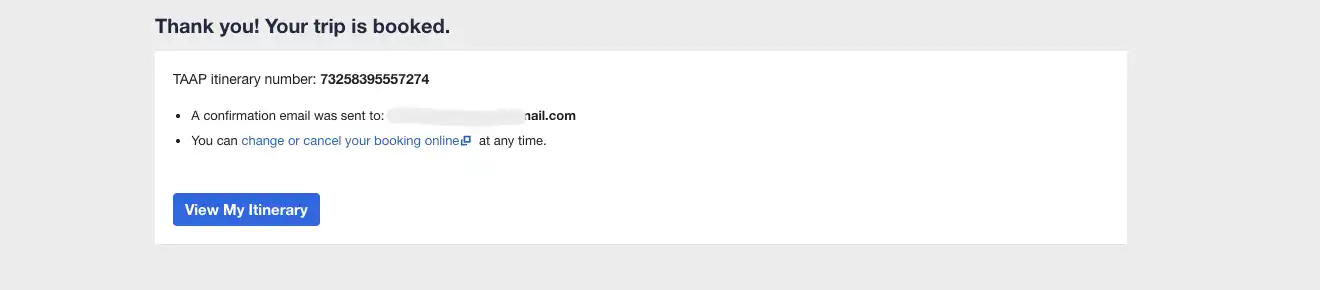
6. Send confirmation to the traveler
The traveler won't receive any email directly from Expedia TAAP, unless you choose to. There are two ways to send an itinerary, should you wish to, when booking a property with Expedia TAAP:
- Directly from the itinerary: the itinerary details page is accessible from the Trips menu on the homepage, or via the confirmation email sent to your Expedia TAAP email account. You can share an Expedia TAAP branded itinerary with up to 8 different email recipients. To learn how check this step-by-step guide.
- Using the itinerary builder: the itinerary builder tool allows you to create your own travel itinerary or confirmation voucher, without the Expedia TAAP branding. Your agency name and important booking details are automatically included. You can add or edit information as you wish, before sending it. Learn how to send a customisable booking confirmation.
And that's it! Your first property booking with Expedia TAAP has been placed. Remember to use package rates, when possible, choose the best payment method, and utilize all the available tools to enhance your client service and agency efficiency.
Visit your Expedia TAAP site today and start booking.
Did you know?
Most refundable bookings can be easily modified by you online. Learn how to modify a property booking in just 2 minutes with our easy to follow step-by-step guide.