Resending the booking confirmation
When you make a booking on Expedia TAAP, you’ll receive a booking confirmation to your Expedia TAAP email address. There is no need to reconfirm with the property or Agent Support.
If you would like to customize a property confirmation before sending it to the traveler (e.g. to remove Expedia branding), you can easily do so by using the Itinerary Builder.
If you simply need to re-send the booking confirmation, here's how:
1. Go to 'Trips'
You can find 'Trips' at the top of your Expedia TAAP Homepage.
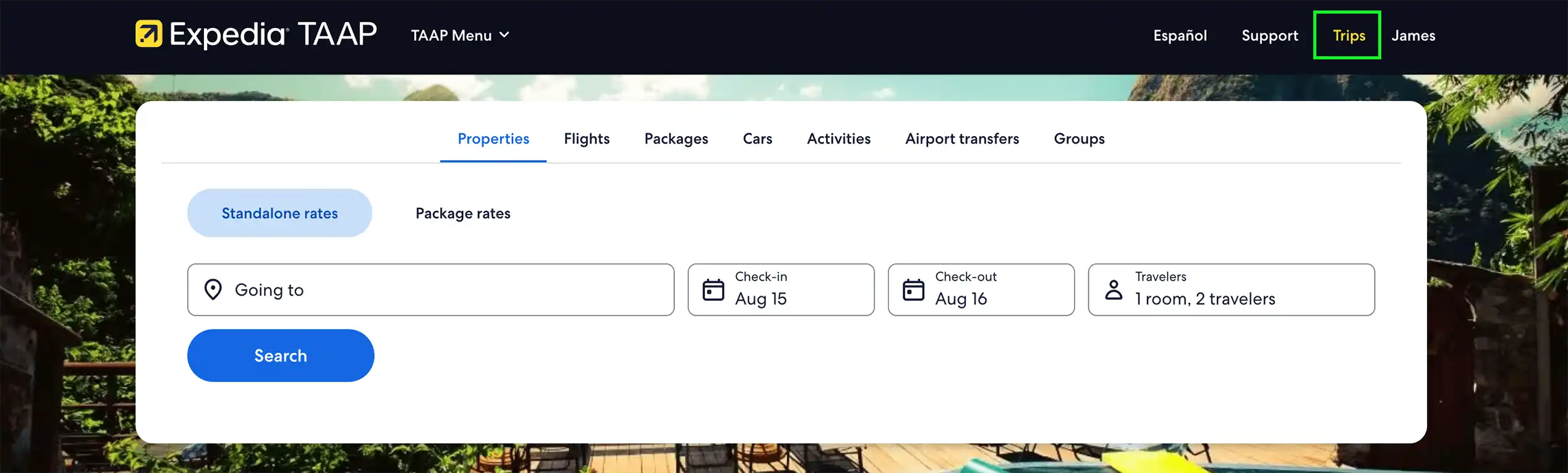
2. Select the itinerary
On the trips page you'll see a list of upcoming bookings as the default view. You can search booked trips by itinerary number, traveler name, and more. Click on the itinerary number to open it.

3. Click on Email Itinerary
Once on the itinerary page, you will see the option to "Email Itinerary" at the bottom. Clicking this button will open a pop-up box to enter the email addresses you want to send the confirmation to.

4. Re-send your booking confirmation
You can email the itinerary to up to 8 recipients. Enter all of the email addresses that you want to resend the confirmation to, then click "Send". The email will be sent from Expedia TAAP, on your behalf.
Some travel advisors choose to email it to themselves, and then forward it to their traveler instead. Alternatively you can also choose to print the itinerary as a PDF, by selecting "Print itinerary".
