宿泊施設の予約について
エクスペディア TAAP では、すばやく簡単に宿泊施設を予約できます。チュートリアル動画または以下の手順をご覧のうえ、予約方法をご確認ください。
1. 検索条件を入力
ホームページで「宿泊施設」を選択し、検索条件を入力します。次に「検索」をクリックします。

2. 絞り込み条件を適用
お客様の希望条件に応じて絞り込み条件を適用することで、検索結果を簡単に絞り込むことができます。 よく利用される絞り込み条件 :
- Premium Plus および Premium (Premium Plus および Premium レベルはコミッション率が高くなります)。詳細は、こちらでダイナミックコミッションの活用についてご確認ください。
- 宿泊施設クラス
- 全額返金可の宿泊施設
- 朝食付き

3. 宿泊施設の詳細を確認
写真、設備、最新のポリシー、エクスペディアの宿泊者限定の口コミなど、宿泊施設に関する重要な情報を簡単に確認できます。

ページを下にスクロールすると、宿泊施設のチェックインに関する特記事項などの詳細情報が表示されます。24 時間対応のフロントデスクがない施設の場合、チェックインに関する特記事項は特に重要です。お客様が手順に従ってチェックインできるよう、内容をご確認のうえ、必ずお客様にお伝えください。

4. 客室タイプを選択
料金やベッドタイプなど、お客様の希望条件に基づいて客室タイプを選択し、「予約」をクリックします。

5. お支払い方法を選択
宿泊施設によっては、お支払い方法の選択肢が表示されます。
- 自国の通貨でお支払いを行うには、「事前払い」を選択します。クレジットカードの請求元はエクスペディア TAAP です。
- 「現地払い」を選択すると、宿泊施設が現地通貨で料金を徴収します。

6. お支払いをする
最後のステップはお支払いです。お客様の連絡先を入力し、お支払いに利用するクレジットカードの所有者の選択およびカード情報の入力を行います。最後にキャンセルポリシーを確認し、「予約を完了する」をクリックします。

予約が完了すると、エクスペディア TAAP にご登録のEメールアドレスに予約確認通知が即座に送信されます。予約について、宿泊施設やエージェントサポートにリコンファームする必要はありません。
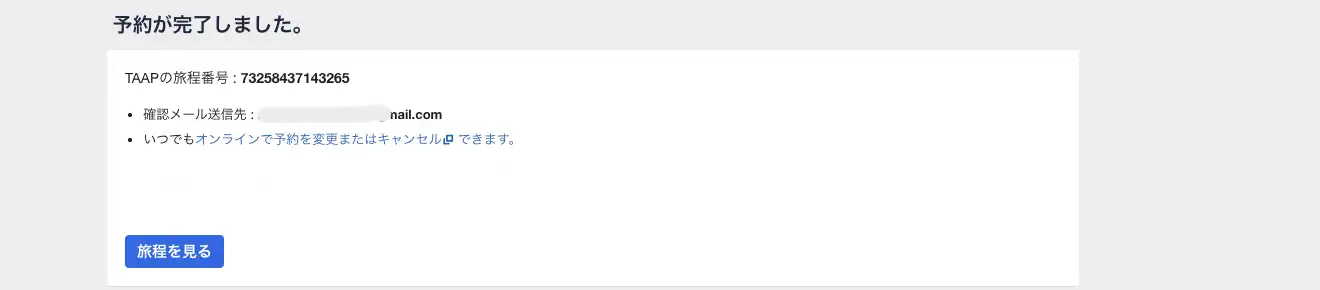
その他のリソース
ここでは、ご関心がおありかもしれないおすすめのチュートリアル動画を掲載しています。

