Bestehende Buchungen aufrufen
Wenn Sie eine Buchung, die Sie getätigt haben, aufrufen möchten, können Sie dies mit Expedia TAAP in vier einfachen Schritten tun!
1. Klicken Sie auf „Meine Reisen“
Klicken Sie auf der Startseite von Expedia TAAP auf „Meine Reisen“, um auf Ihre gebuchten Reisen zuzugreifen.

2. Wählen Sie den Status Ihrer Buchung aus
Sie sehen Ihre Buchungen sortiert nach Bevorstehend, Spätere Zahlung an Expedia (dies sind ggf. Ihre Reisen mit aufgeschobener Zahlung), Laufend, Abgeschlossen und Storniert. Klicken Sie auf eine Registerkarte Ihrer Wahl.
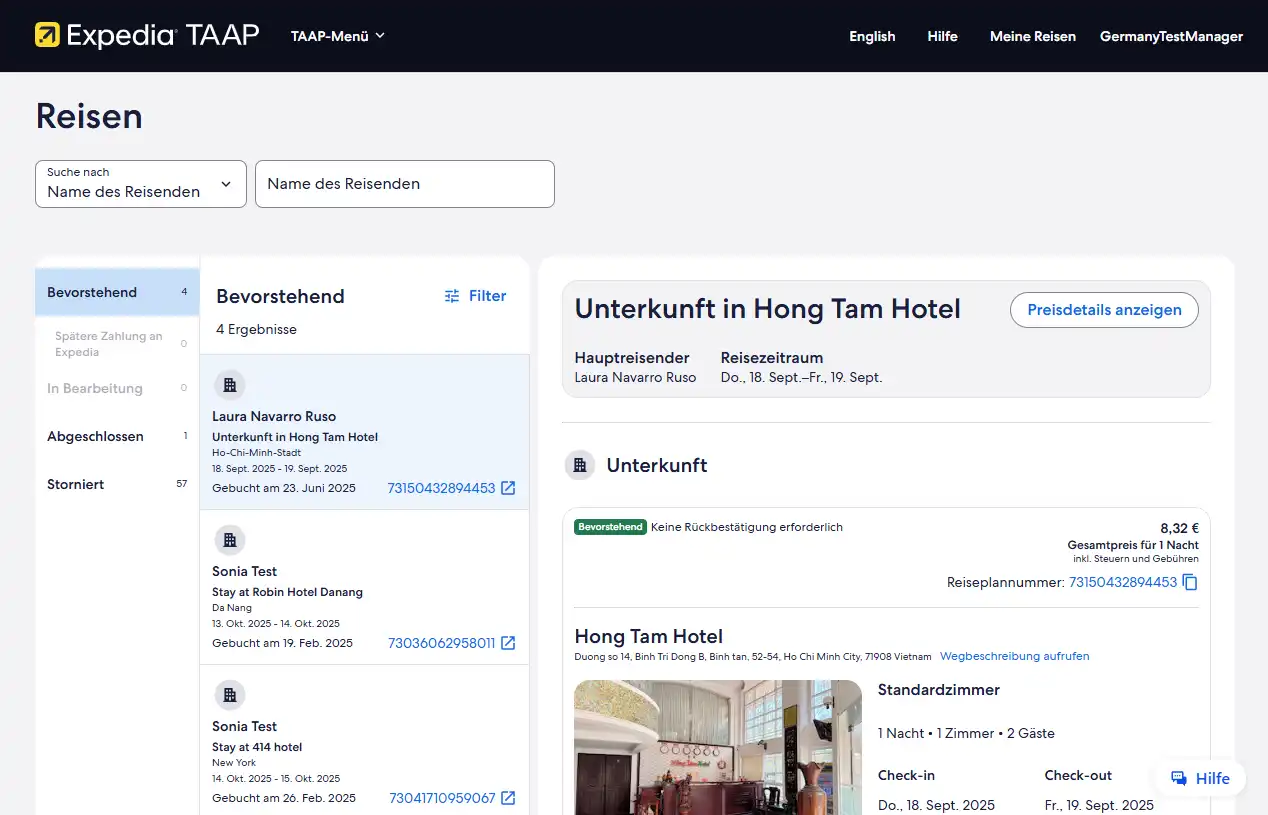
3. Schränken Sie Ihre Suche weiter ein
Gebuchte Reisen können Sie anhand verschiedener Faktoren ganz einfach ausfindig machen, darunter: Name des Reisenden, Name des Reiseplans, Reiseziel oder Reiseplannummer. Wählen Sie einfach die entsprechende Option aus dem Auswahlmenü aus und geben Sie Ihren Suchbegriff ein. Daraufhin wird Ihre Reiseliste automatisch aktualisiert, um Ihren Suchparametern zu entsprechen.

Wenn Sie auf 'Filter' klicken, können Sie Ihre gebuchten Reisen schnell nach Bereichen durchsuchen, darunter Unterkünfte, Flüge, Pauschalreisen, Mietwagen, Aktivitäten und Flughafentransfers.
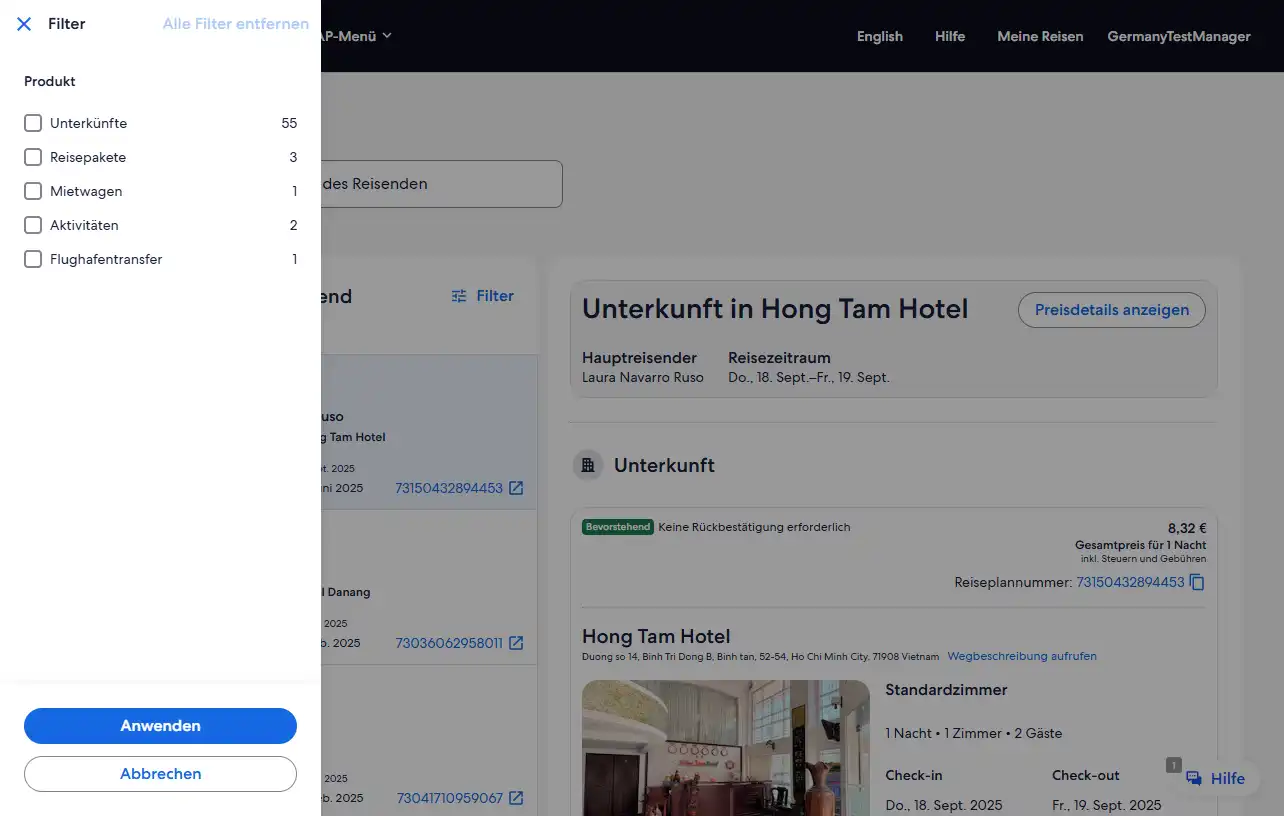
4. Wählen Sie den gewünschten Reiseplan aus
Wenn Sie auf die einzelnen Reiseplanübersichten in der Ergebnisliste klicken, öffnet sich rechts im Bildschirm eine Vorschau, in der Sie die Buchungsdetails schnell aufrufen und überprüfen können.
Bitte beachten Sie, dass Buchungen nicht über die Reiseplanvorschau verwaltet werden können. Um eine Buchung zu ändern oder zu stornieren, klicken Sie auf die Reiseplannummer auf der linken Seite des Bildschirms in der Ergebnisliste. Dadurch wird die Seite mit den vollständigen Details geöffnet, auf der Sie Ihre Buchung verwalten können.