Cómo configurar tus datos bancarios con Hyperwallet
Cuando llegue la fecha de pago de tu primera comisión, Hyperwallet, nuestro proveedor de pagos, te enviará un correo electrónico para solicitarte tus datos bancarios. Consulta las instrucciones paso a paso sobre cómo proporcionar tus datos bancarios a continuación.
1. Activa tu cuenta de Hyperwallet
Cuando llegue la fecha de pago de una comisión, recibirás dos correos electrónicos de Hyperwallet: uno te permitirá seguir el estado del pago y el otro deberás usarlo para configurar tu cuenta.
Tienes 30 días para reclamar el pago. Antes de hacerlo, debes completar los datos de tu cuenta y la información de pago.
Para completar tu perfil, abre el correo electrónico en el que se te informa que recibiste dinero de Expedia. Haz clic en el botón Activar que se encuentra en el correo electrónico.
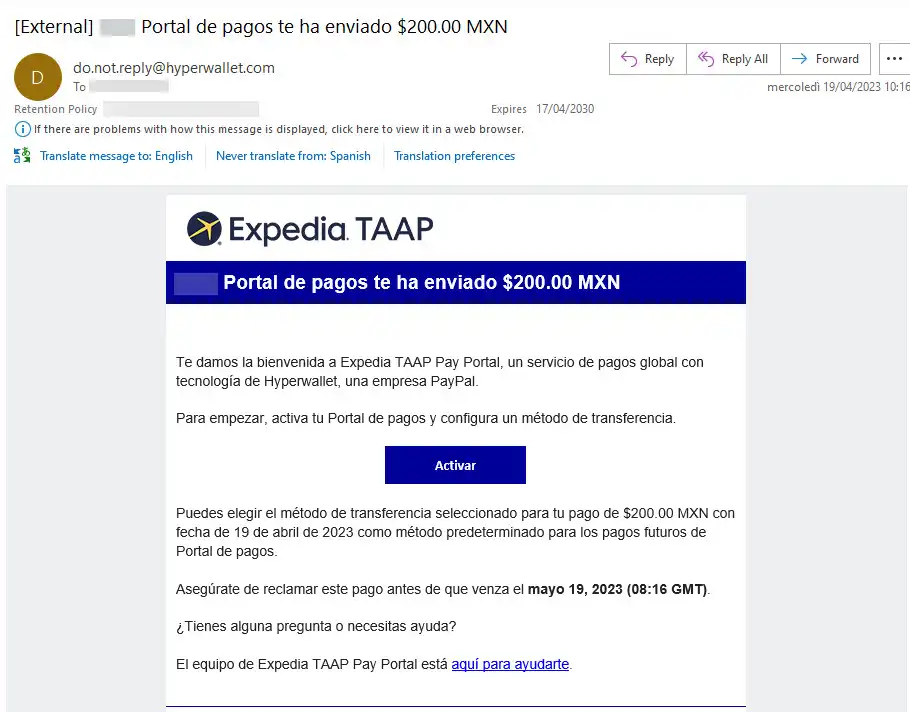
2. Verifica tu cuenta
Verifica tu cuenta con el código de rastreo de Expedia TAAP. El código de rastreo consta de siete dígitos y se asigna a tu cuenta cuando te registras en Expedia TAAP. Para encontrarlo, haz clic en el nombre de tu agencia en el sitio web de reservaciones.
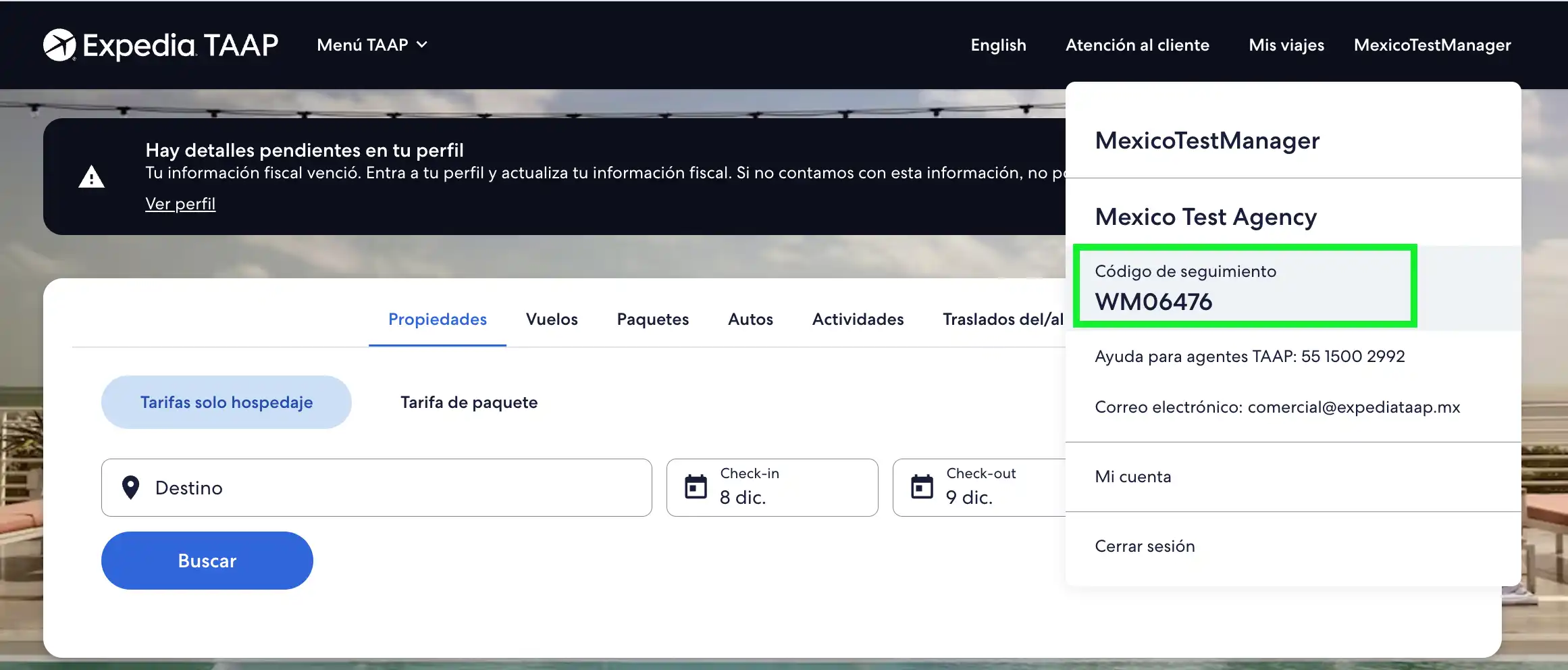
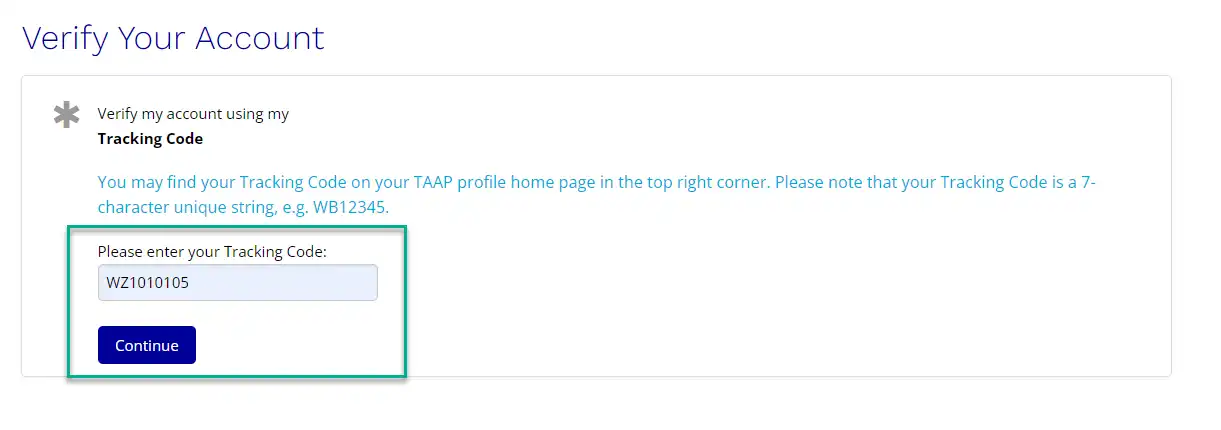
3. Selecciona el tipo de perfil de tu cuenta
La información que solicita Hyperwallet depende de si eres una persona física o si formas parte de una organización. Selecciona la opción que sea relevante para ti.
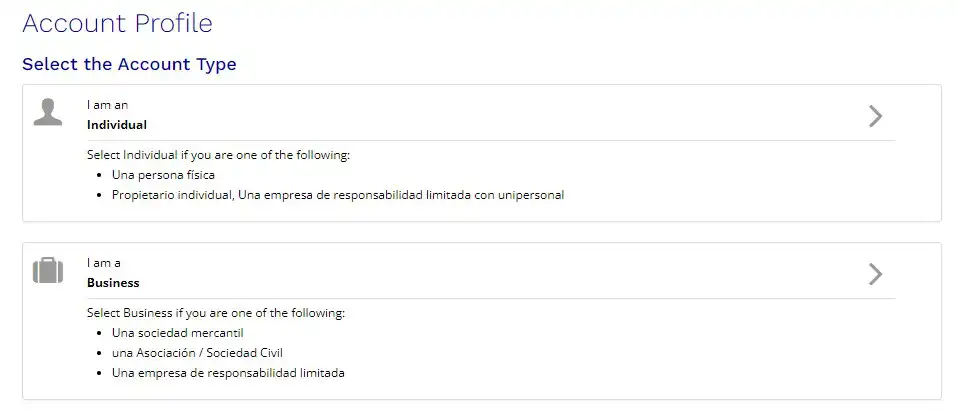
4. Completa la información y activa tu cuenta.
Completa las siguientes pantallas con tu información personal y comercial. Los campos de color gris no se pueden modificar. Si detectas información incorrecta y no la puedes modificar, comunícate con el equipo de asistencia para cuentas correspondiente a tu país.
5. Proporciona la información de tu cuenta bancaria
Por último, proporciona a Hyperwallet tus datos bancarios. Con tus datos bancarios, podremos transferir de forma rápida y segura los pagos de las comisiones mensuales en la fecha correspondiente. Selecciona "Agregar un método de transferencias".

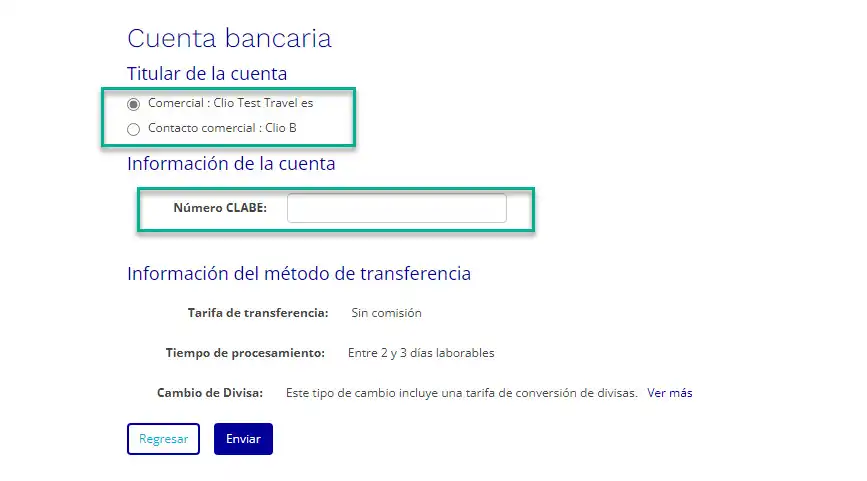
6. Sigue el estado de tus pagos
Los pagos se procesan en un plazo de dos días hábiles. Para hacer el seguimiento de tus pagos, inicia sesión en tu cuenta en https://expediataap.hyperwallet.com
Dirígete a la pestaña del historial para generar un reporte de todos los pagos.
