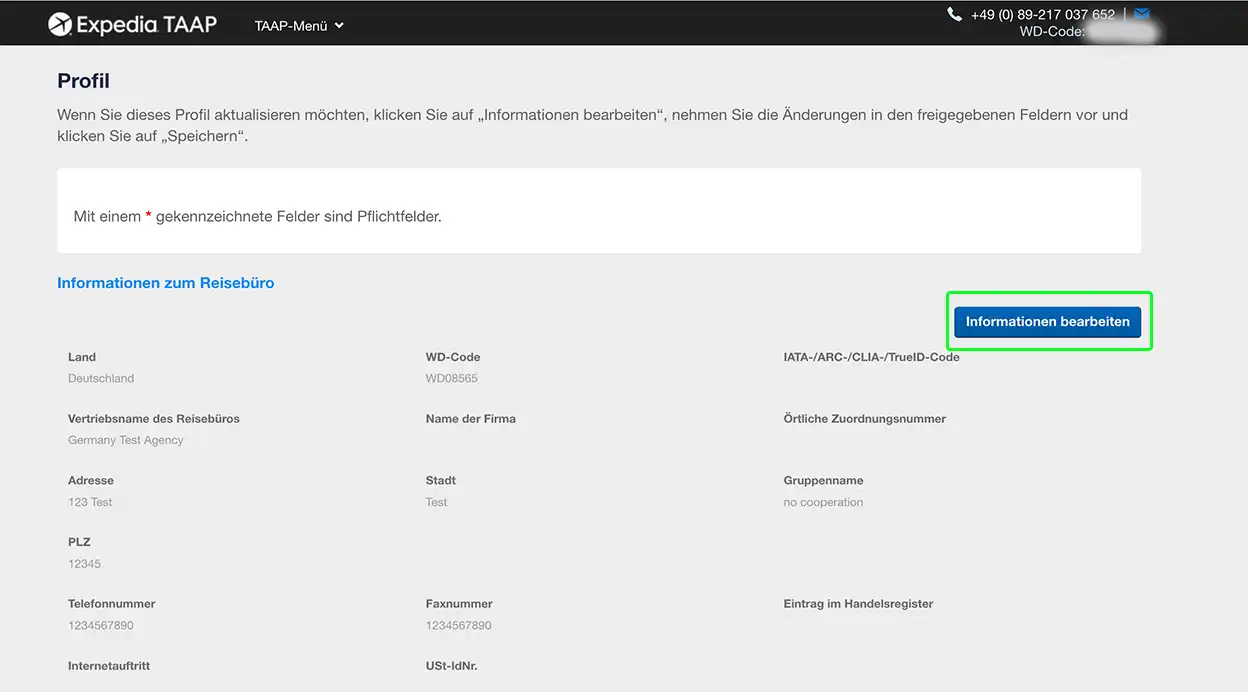Konto- und Reisebürodaten aktualisieren
Diese detaillierte Anleitung zeigt Ihnen, wie Sie persönliche Daten wie Ihre E-Mail-Adresse oder Ihre Kontaktinformationen ändern können.
1. Greifen Sie auf Ihre Kontoinformationen zu
Klicken Sie in der schwarzen Leiste auf Ihren Namen und wählen Sie im Menü Mein Konto aus.
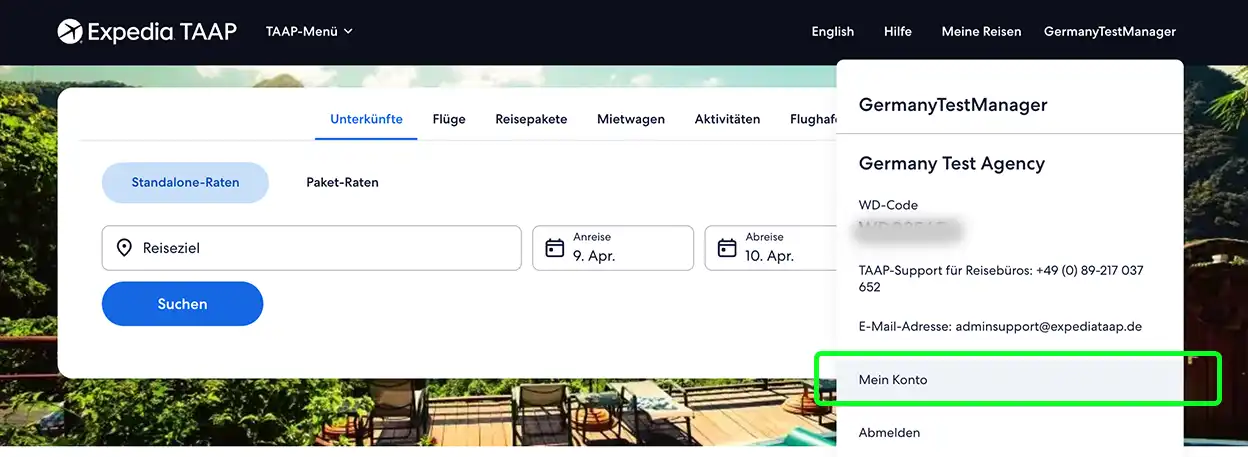
2. Wählen Sie die Informationen aus, die Sie ändern möchten
Wählen Sie beispielsweise „E-Mail-Adresse und Passwort“ aus dem Infomenü Mein Konto aus, wenn Sie Ihre E-Mail-Adresse aktualisieren möchten. Aktualisieren Sie die Informationen und klicken Sie auf Speichern. Wir empfehlen Ihnen, sich nach dem Ändern von Informationen ab- und wieder anzumelden, damit zukünftige Buchungen entsprechend aktualisiert werden.
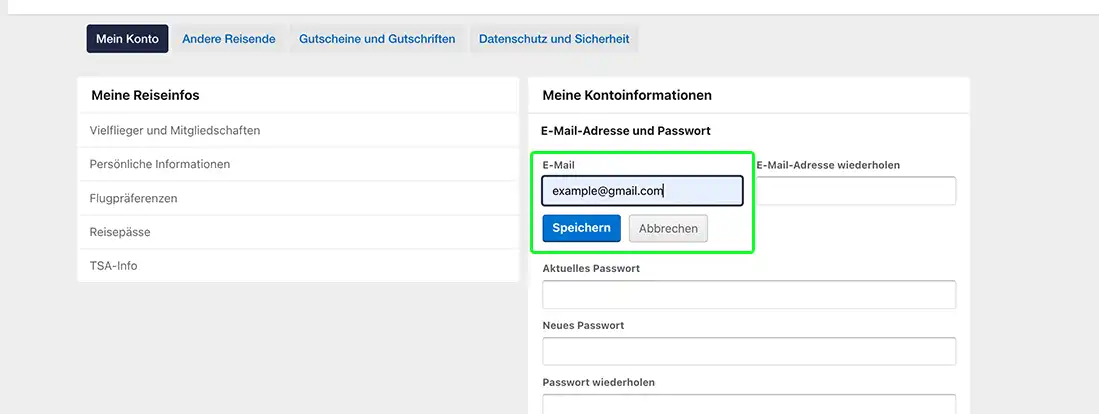
3. Aktualisieren Sie die Daten Ihres Reisebüros
Auch als Manager eines Reisebüros können Sie einige Informationen in Ihrem Konto ändern. Wählen Sie in der schwarzen Leiste TAAP-Menü aus. Klicken Sie auf Profil.
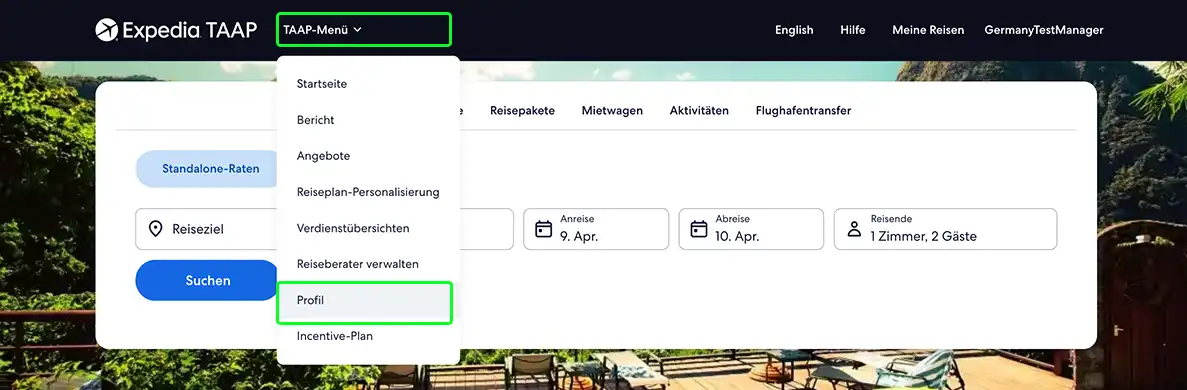
4. Ändern Sie die gewünschten Informationen zum Reisebüro
Auf dieser Seite können Sie alle verfügbaren Informationen bearbeiten. Sie können sowohl Ihre Daten als auch die Ihres Reisebüros aktualisieren. Klicken Sie auf Informationen bearbeiten und ändern Sie je nach Bedarf die verfügbaren Informationsfelder. Klicken Sie anschließend auf Speichern, damit Ihre Änderungen übernommen werden. Diese Änderungen werden bei Ihrer nächsten Anmeldung angezeigt.
Wir empfehlen Ihnen, sich nach dem Ändern von Informationen ab- und wieder anzumelden, damit zukünftige Buchungen entsprechend aktualisiert werden.