Enrolling and managing your Expedia TAAP Rewards points
Expedia TAAP Rewards is our loyalty program for travel advisors, where you earn points on eligible property bookings made on the Expedia TAAP site and redeem them for gift cards from a selection of popular retailers. To learn how to enroll in the program, earn and track your reward points, watch the video above and follow the instructions in this guide.
Enrolling in Expedia TAAP Rewards
Follow these quick steps to join Expedia TAAP Rewards:
1. Sign in to Expedia TAAP
Log in to Expedia TAAP using your credentials.
2. Head to Expedia TAAP Rewards
From the Expedia TAAP homepage, scroll to the Expedia TAAP Rewards banner, and click Start earning points to be taken to the loyalty website.
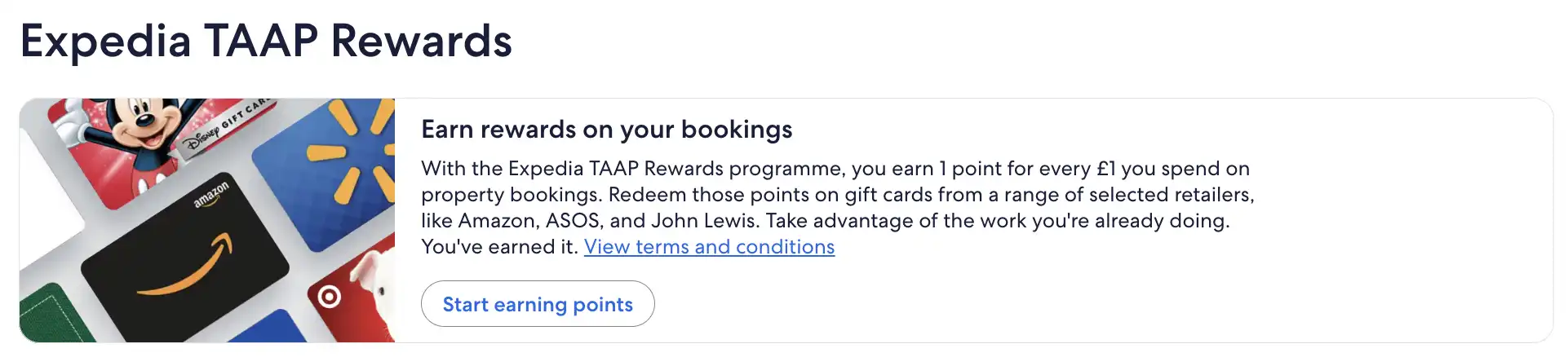
3. Review and accept the program rules
Review and accept the program rules to complete enrollment.
And that's it - you're now all set up to start earning reward points for every eligible booking on Expedia TAAP.
Earning and tracking reward points
Important things to note on earning reward points and how these are calculated:
- All standalone and package-rate property bookings placed on Expedia TAAP are eligible.
- Bookings that are part of an Expedia bundled package(s) are not eligible.
- Both Pay Now (prepaid at the time of booking) and Pay Later (payable to the property) bookings are eligible.
- You will earn one reward point for every one dollar, euro, peso, pound or real spent on eligible bookings (inclusive of taxes and fees). No minimum booking value is required.
- Points will enter a Pending state after an eligible booking is made.
- Points become Active and are added to your loyalty account at least one week after the traveler's check-out date.
- Any unused points will expire 18 months after being awarded.
To track any pending, active and redeemed points balances, follow the steps below:
1. Visit the Expedia TAAP Rewards website
From the Expedia TAAP homepage, navigate to the Expedia TAAP Rewards website.
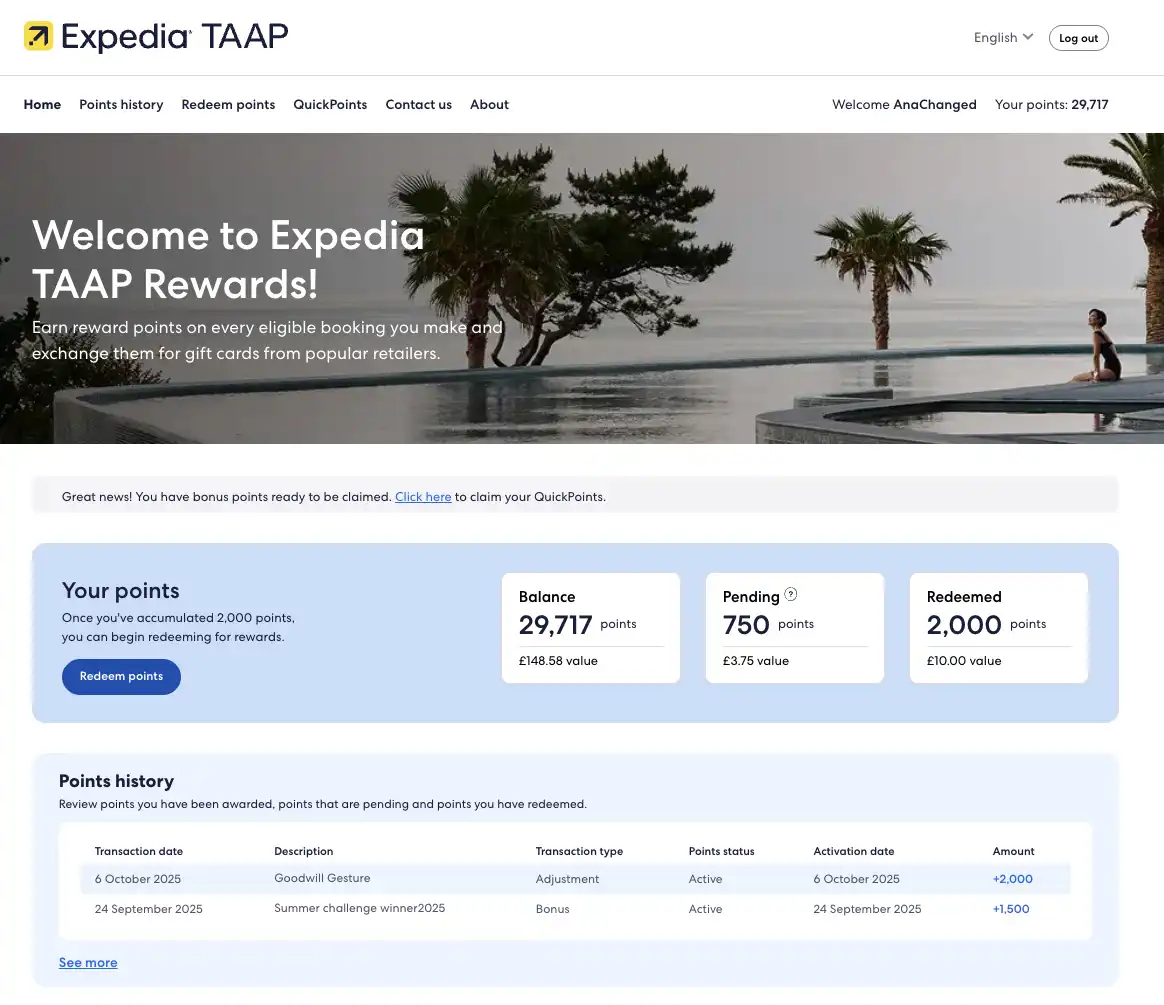
2. Select 'Points history'
In the top navigation bar, select the Points history tab. In this page you can view how many reward points are available on your account.
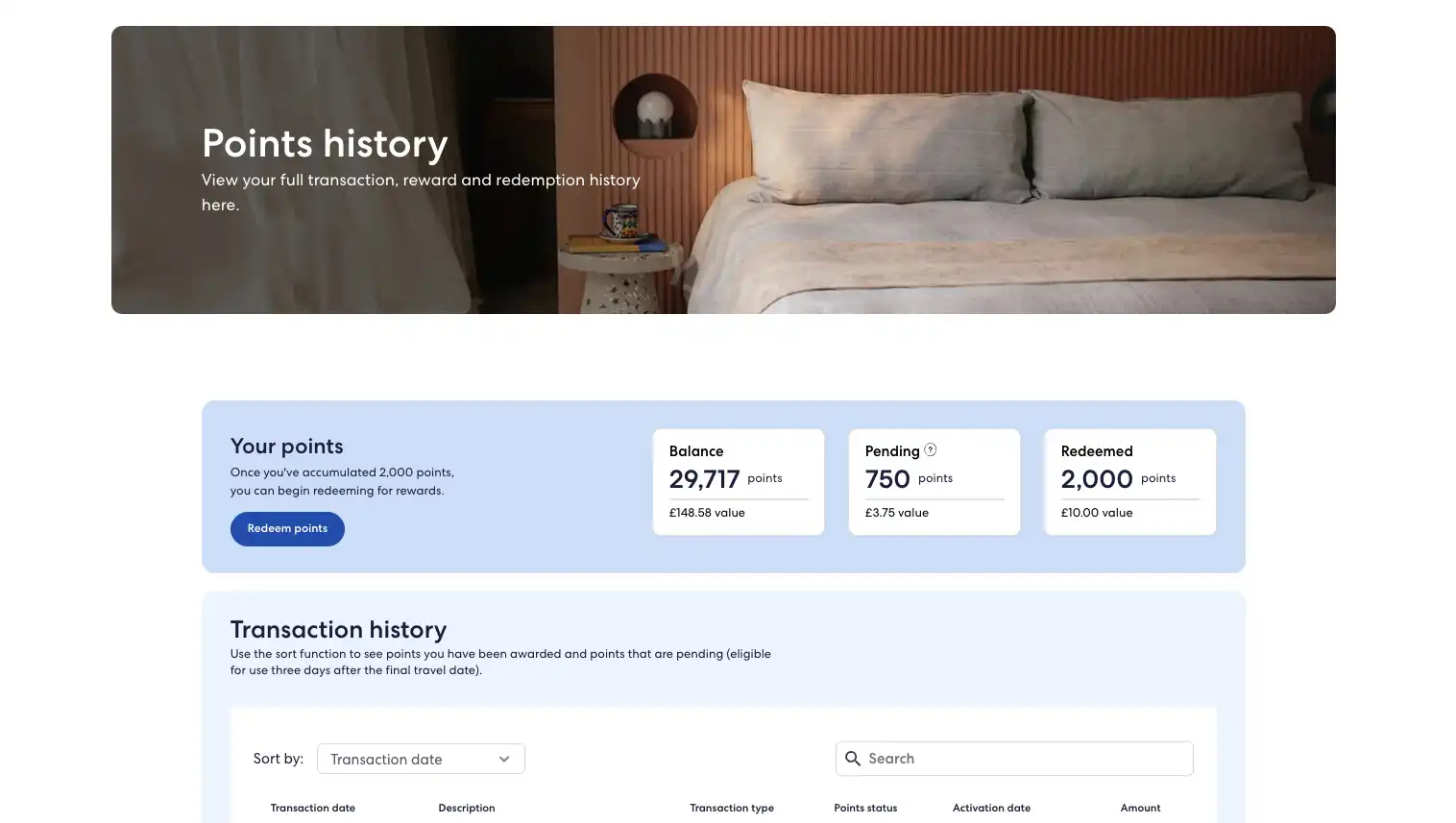
Redeeming reward points
When you have enough reward points to redeem (the minimum redemption threshold varies by country), you will be able to successfully redeem a gift card.
To redeem your reward points and exchange them for digital gift cards, follow the steps below:
1. Select 'Redeem your points'
From the Expedia TAAP homepage, select Redeem your points to click through to the Expedia TAAP Rewards website.
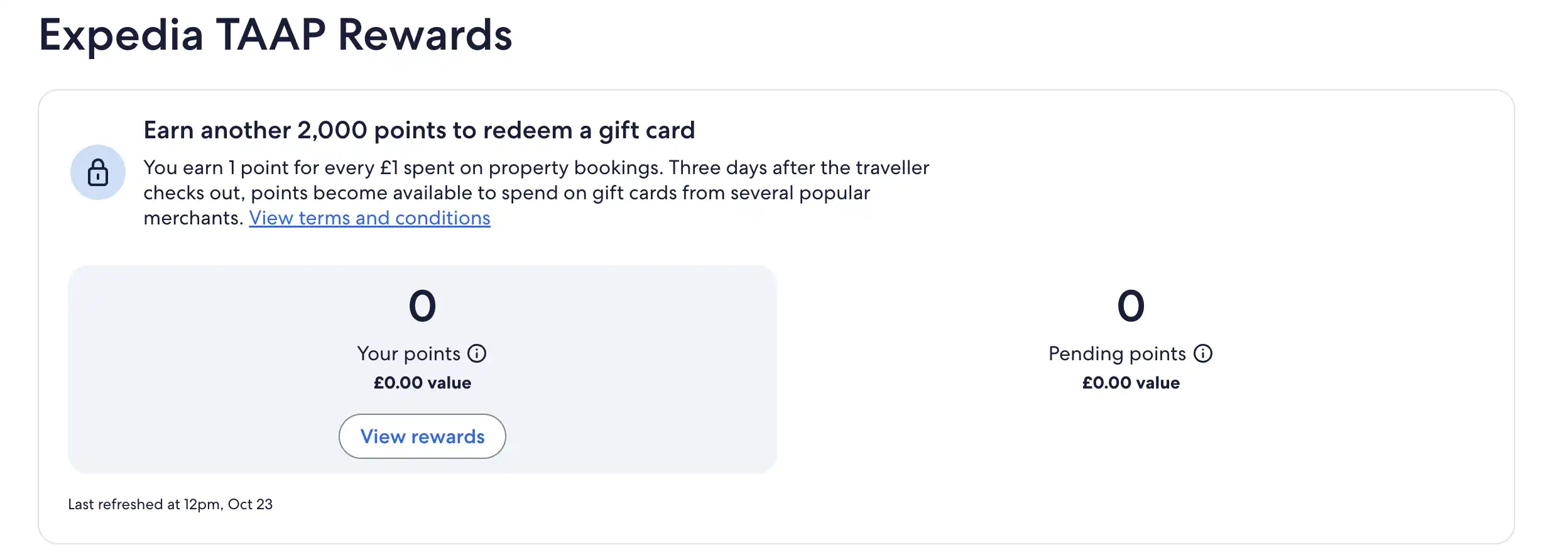
2. Browse the rewards catalog
In the Expedia TAAP Rewards site, select Redeem points to browse the catalog. You can then select a gift card and denomination of your choice. Gift card value ranges will depend on the gift card you select. Please note that the selection of available retailers and gift card denominations will vary by country.
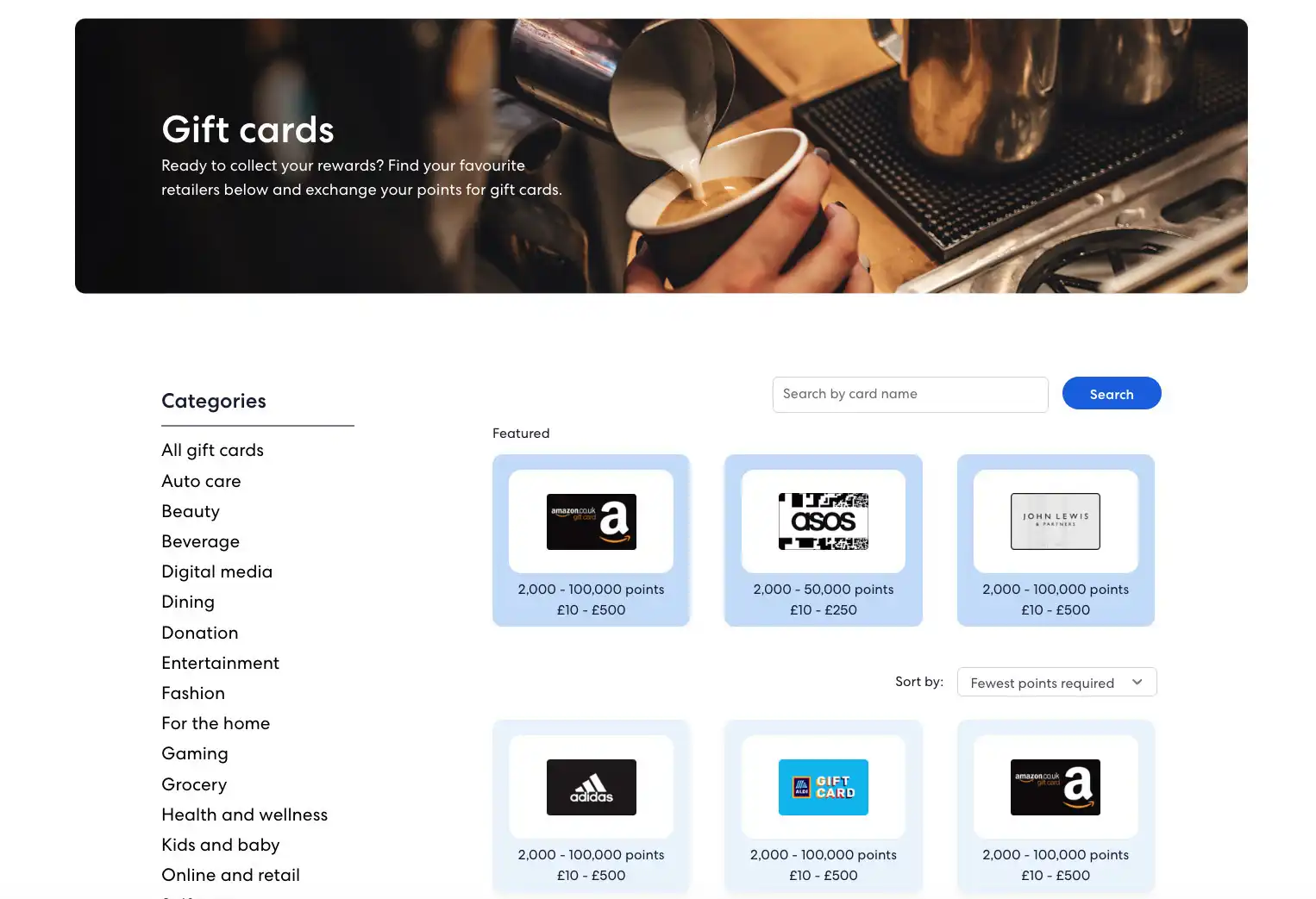
3. Add to cart and complete checkout
Once your selection is made, add your chosen gift card(s) to the shopping cart and complete your checkout on the loyalty website. Please note that redemptions are final and cannot be exchanged or refunded.

4. Delivery and use of your gift card(s)
Redeemed gift cards are sent to the email address registered to your Expedia TAAP Rewards account and can be used online at the retailer's checkout or in-store (according to each merchant's instructions).
FAQs
Please see our FAQs for answers to commonly asked questions. For additional support and information, please visit the ‘Contact us’ page on the Expedia TAAP Rewards website.