Sending a message to a property
Before we begin, please be reminded that property bookings on Expedia TAAP are instantly confirmed. There is no need to re-confirm the reservation with Agent Support or the property.
There may be times where you'll want to contact the property or vacation rental host to ask questions such as what times the pool is open, or to follow up on a special request you made. With Expedia TAAP you can use our chat interface to quickly contact a property or host. To know how, simply follow the steps below :
1. Go to Trips
In the Expedia TAAP homepage, select 'Trips' from the top navigation bar.
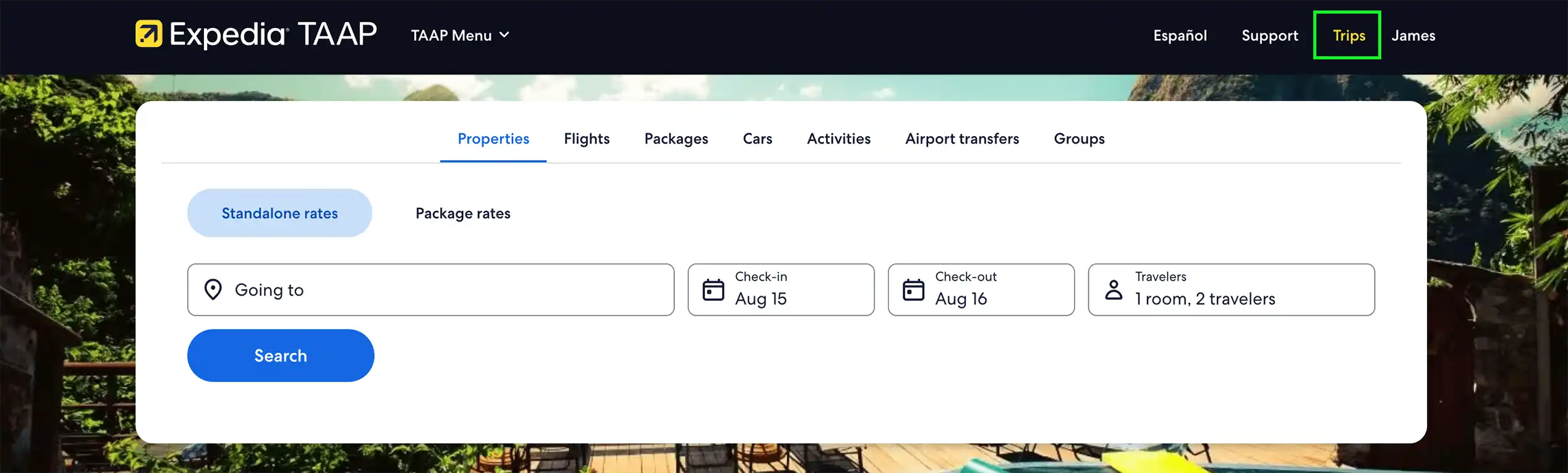
2. Select the booking and click 'Contact property'
Choose the booking for the property you want to get in contact with.
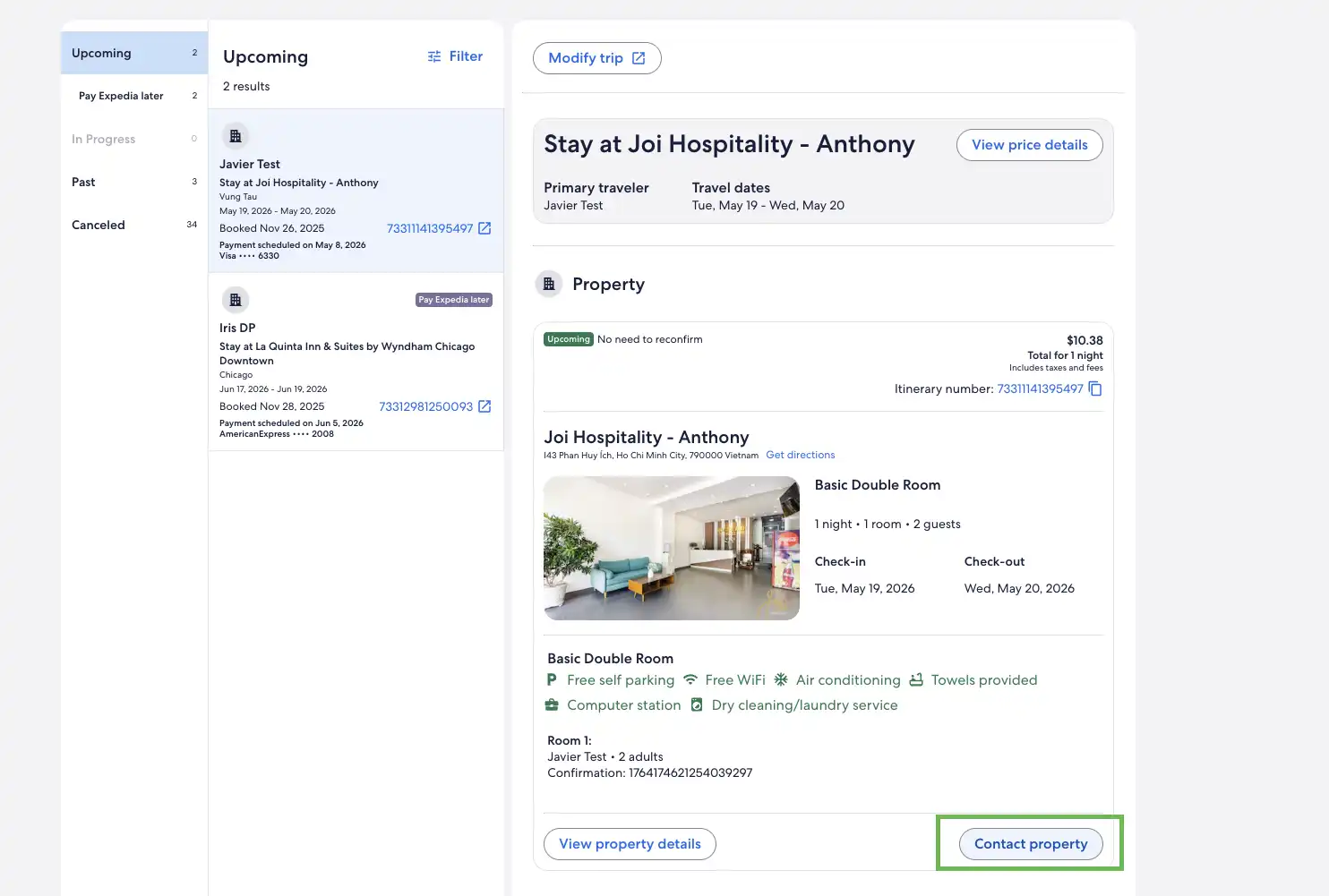
3. Message the property
A different tab will open with your messages inbox. Type your message to the property and press send.

Once the property responds, we'll notify you via email. The email is sent to the Expedia TAAP account holder's email address.
4. Access conversations
You can go back to the chat inbox at any point, and easily access your entire communication with the property or host, by repeating steps 1 to 3 above.